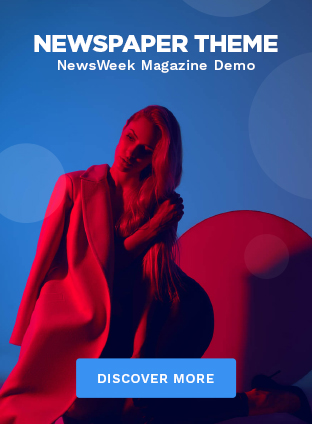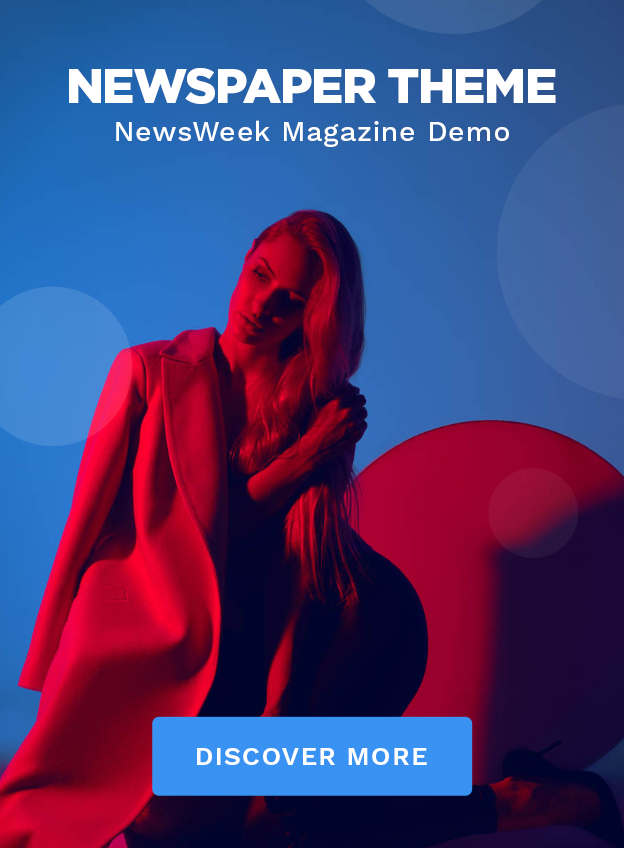LinkedIn is a professional networking site that allows you to connect with other professionals, search for jobs, and promote your personal brand. By default, LinkedIn is a pretty public site–which can be great for networking and job-hunting. But what if you want how to make LinkedIn private? In this post, we’ll show you how to do just that.
To change the privacy settings for your LinkedIn profile, go to the “Me” icon in the top right corner of the screen and select “Settings & Privacy” from the dropdown menu. On the next page, scroll down to the “Privacy” section and click on “Change privacy settings.”
From here, you can choose how public or private you want your profile to be. For example, you can decide whether or not non-LinkedIn members can see your profile, whether or not your profile appears in search engine results, and whether or not your profile can be viewed by people who are not in your network.
You can also control what information other LinkedIn users can see about you. For example, you can choose whether or not people can see your photo, your job title, where you work, and where you went to school.
Conclusion:
Making your LinkedIn profile private is a great way to control who has access to your personal information and professional networks. By following the steps outlined above, you can easily change your privacy settings to better protect yourself online.