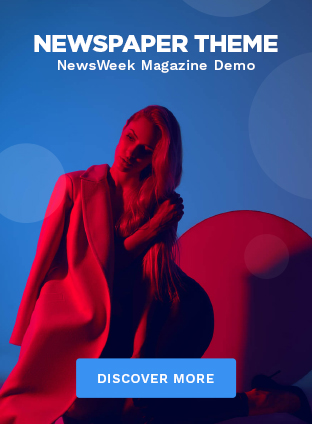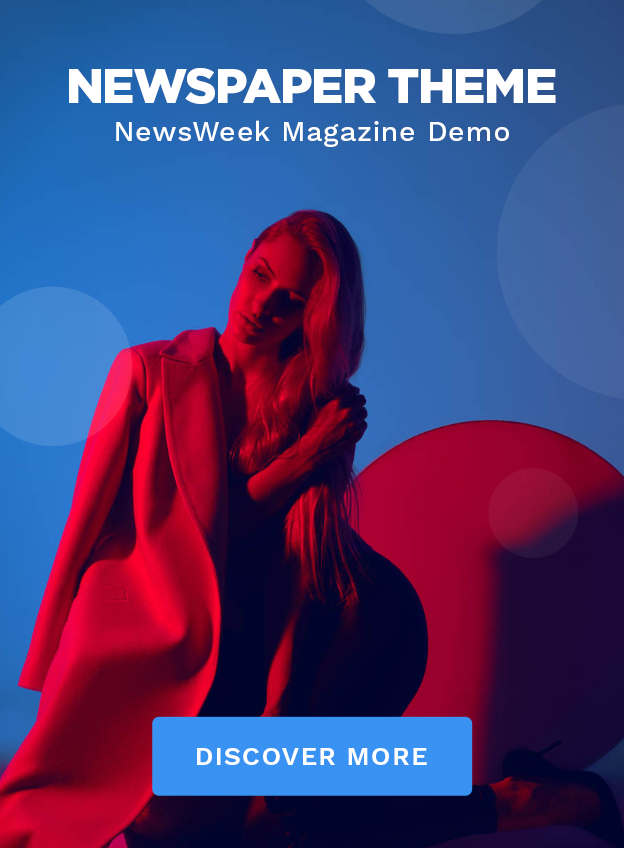PDF files have a consistent format across all devices, making them the perfect documents for communication within the workplace. However, every file transfer exposes the PDF to potential risk. As a result, users rely on a PDF editor to lock the file with a password.
But what happens when you forget the unique password? In that case, you’ll need to find a way to bypass the password and regain access to your file.
In this article, we’ll discuss the importance of passwords as well as how to remove them without ruining the entire document.
4 things to consider before unlocking a PDF
Whenever you have a PDF file you want to unlock, you must consider the following factors before starting the process.
The file’s owner
Companies often secure their sensitive information with passwords to protect it from unauthorized third-party access. So, unlocking the file without the owner’s authority can land you in serious legal trouble.
If you know the file’s owner, you can ask them to suggest password combinations for unlocking the document. Going this route will save you time and effort spent deciphering the password.
If the file belongs to you, you can unlock it easily.
The available PDF editor
Although most PDF editors allow you to view and edit PDFs, they don’t have the features to help you remove existing passwords. For example, free PDF tools don’t have free password removal options, but you can get this option in Lumin PDF or Adobe Acrobat Reader for a premium charge.
Online editors
When trying to unlock PDF online, you must be careful not to fall into the hands of untrusted third-party sites that steal users’ data. Instead, you should use only a trusted online PDF editor to remove the password.
New password
After removing the password, you might need to add a new one to secure the file. Depending on the company policy, you can choose a simple password and share it with your colleagues.
That said, let’s check out the available online and offline PDF tools that you can use to unlock PDF files safely and legally.
How to unlock a PDF file using Lumin PDF
Lumin PDF is a hybrid PDF editor that you can use both online and offline. Apart from editing and compressing files, you can also use this tool to remove passwords from PDF files. Check out the full range of PDF unlock features that Lumin PDF provides.
How to remove a password from PDF
Follow these steps to unlock a file using Lumin PDF:
- Open the file in the Lumin web app in your browser.
- Click the “Unlock PDF” button.
- Save the file to your online or local storage.
How to print a secured PDF
You can also print a PDF even with the password still protecting it. For this, you’ll need a browser. Follow these steps:
- Open the file in the Lumin web app.
- Click on “Unlock PDF” to remove the password.
- Download the unlocked file.
How to unlock PDF for editing using Adobe Acrobat
Adobe Acrobat provides multiple editing features for PDF files, including conversion, compression, redaction, and annotation. To unlock PDF file using the advanced Adobe Acrobat editor, follow these steps:
- If you don’t have the app already, go to the Adobe official website and download Adobe Acrobat Pro to your device.
- Use the application menu to open the file you want to unlock.
- Go to “Tools” > “Protect” > “Encrypt” > “Remove Security”
- Click “OK” to remove the document open password from the PDF file.
- Alternatively, you must enter the permissions password before following step 4.
- The password is deleted.
It is also important to note that you can remove security from an open PDF if you have original permission. If a server-based security policy is protecting the data on the PDF file, you’ll need the consent of the server administrator to change it.
How to unlock a PDF using the web
Several PDF editors can help you unlock files online, but you have to choose the one that protects your data. If you are trying to remove your PDF password with a tool like Smallpdf, here are the steps to follow:
- Visit the Smallpdf official website.
- Click on “Explore all PDF tools”.
- Scroll down and click on the “Unlock PDF” option
- You will see “Choose files” or “Drop files here”.
- Select the file whose password has to be removed.
- Click on “Unlock PDF”.
- After completion, download your unlocked file.
Since Smallpdf excels mostly as an online tool, you can upload your files from your local drive, Dropbox, or Google Drive. With the premium version, you can also save and retrieve files from the Small pdf online storage.
Most importantly, you need to indicate that you have the legal right to remove the password before proceeding with the process.
How to unlock PDF files without removing the password
There are other ingenious ways of removing passwords from PDF files. But you might need technical skills to unlock PDF free.
Let’s explore the most common trick:
- Open the PDF in a browser, preferably Chrome.
- Go to the File menu and select “Print”. You can also press “command+P” or “Ctrl+P” to open the printing dialog box.
- Choose “Save as PDF” to save the document as a new file.
Although this method works smoothly, you will struggle to re-print the original password-protected file if the owner restricts printing access as well.
Instead of going through this futile hassle, just use a tool like Lumin PDF to unlock PDF files without any headaches.
Conclusion
Unlocking a file can get tricky unless you have the right PDF editor in hand. Even though you can attempt reprinting the file, this technique will be futile unless you have printing permission. To avoid all this trouble, use a trusted PDF editor like Adobe Acrobat or Lumin PDF to remove passwords and unlock protected files. Ultimately, make sure you have permission to access these files in order to avoid legal trouble.
Read also: The Unique Advantages of Using PDF Editors