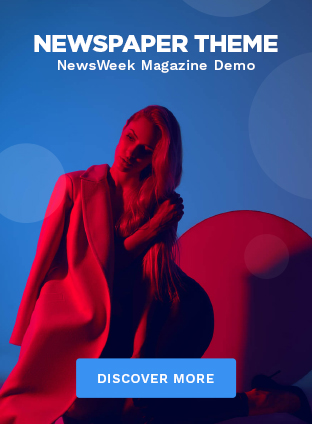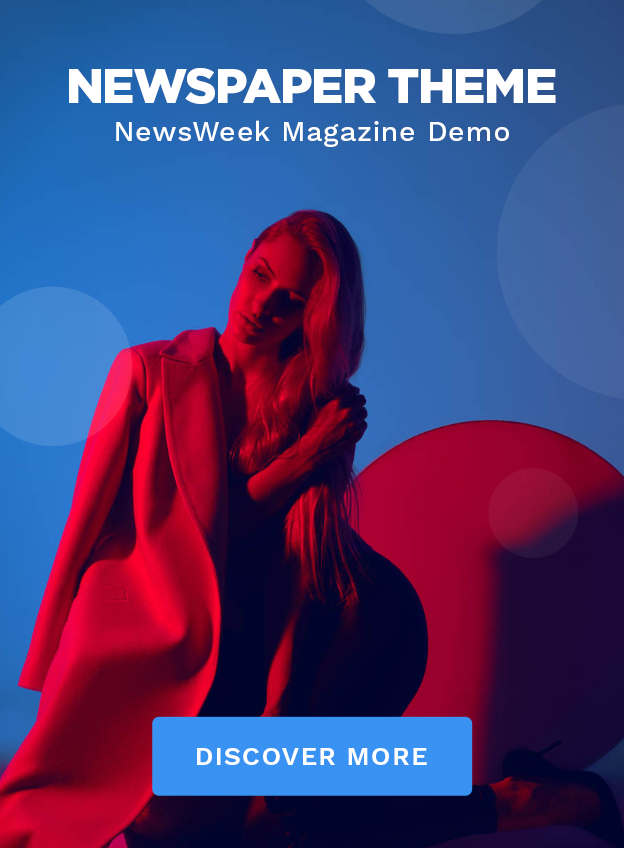Congratulations! Your new iPhone XS is awesome. Before we begin why don’t you protect your newbie with a custom iPhone XS case. It is vital for your phone’s safety.
If you got an iPhone XS if it is your first time you need to set up your new iPhone according to you. Features like Portrait Mode, Face tracking, etc, are what you need to get your hands on.
Here is what you should keep with you before moving ahead:
- Your old phone
- SIM Card
- Wi-Fi details
- Apple Account Details
- Back-Up Your Old Phone:
Start taking backup of your old phone. If you already have an iPhone earlier it will be easier for you. The best way to transfer data is by iCloud. Go through Settings> iCloud> iCloud Backup. Tap on Backup Now. You can alternative methods too. Using the Apple Quick Start feature is also great. Switching iPhones enable Bluetooth on your old iPhone and turn on the Bluetooth of your new iPhone XS.
If you want to take a backup of your files from Androids to XS. Download Move to iOS Android App from Google Play. Go to the Apps and Data screen while setting up your device. Click on Move Data From Android on your iPhone XS. Go back to your old Android phone now and tap on Continue. You are now connected to transfer everything like messages, emails, photos, and much more.
Setting Up New iPhone:
Insert a SIM card in your new iPhone XS and turn it on. You will see an Apple Logo and Hello word in different languages. Connect to a Wi-Fi network and set a six-digit password, Face ID, Finger sensor, Apple ID, iCloud Account, and Find My Phone and Location Services.
It takes a few minutes for the whole process, doesn’t panic. If you are not willing to set these now, you can do it later from the Settings icon.
After you are done with all the formalities, make your iPhone XS yours by adding contacts, apps, and photos. You can choose the easy method or the hard way to do this.
If you already have an iPhone, just use Quick Start for data transfer to set up your iPhone XS. Bring both phones close and log in with the same Apple ID on your device. An animation appears on your XS, place your old iPhone over it and it will take you to the viewfinder. Enter your password and set up your Face ID. Here take all the backups that you need.
Another way is to select iCloud Backup Restore or iTunes Backup Restore. Enter your Apple ID and password and it will automatically do the remaining job.
If this is your first Apple phone, go to Set Up As New Phone. People who have used Androids earlier can use the Move to iOS App from Google Play and start the Set-Up process.
Other things are your choices like adding an email account. Go to Settings> Accounts and Passwords. If you want new backgrounds- Settings> General> Background App Refresh. Always delete Apple’s many stock apps and start with a new one.
After you have set up your iPhone XS, its time to do a few things to make it even better:
Make Your Memoji:
The front camera allows you to unlock your phone, you can selfies with Memoji. It is like Animoji but in a modernized manner. You can design an emoji that looks like you with the help of a selfie camera.
Download Shortcuts App:
Apple’s most interesting feature is new apps that have to be downloaded. The shortcut is a new app that commands Siri for all phone tasks.
Control Your Screen Time:
Screen time lets you curb your phone usage. It is always good to use your newbie gadgets in a limited manner. Enjoy but don’t overdo it.
Set Up an Alternate Appearance:
Use your face to unlock your iPhone XS rather than the fingerprint sensor. You can unlock your phone even if you are wearing a hat or glasses. For this following:
Settings> Face ID and Passcodes> Alternate Appearance.
You can add another face too like your spouse for unlocking your phone.
Know To Live Without a Home Button:
It is the hardest part when you switch from the home button. You have to rely on gestures with iPhone XS. Different swipes will do the job by switching apps, closing apps, and doing the rest of the things on your phone.
Set Up Apple Pay:
Start using Apple Pay. It is more secure than Debit or Credit Cards. It lets you store, pay and send money to your friends.
Master Portrait Mode is Super Fun:
Once you get your hands on Master Portrait Mode, you are going to love it. This mode lets you create fantastic pictures similar to DSLR blurry background images. You need to launch the camera and swipe across Portrait Mode.
Hope this guide was helpful for you. If you have any queries write to us in the suggestion box below.
clic here more